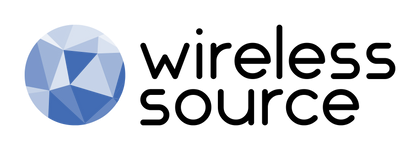Skip to content
Apps having issues? Crashing, freezing, won't open at all? Read below for some quick fixes!
- Force stop apps
- Open Settings and select Apps.
- Tap the app you want to force stop. Then tap Force stop.
- Clear app data
- Open Settings, tap Apps, and select the app you want to clear
- Select Storage and then tap Manage storage.
- Tap Clear data.
- Reinstall the App
- Tap and hold the app icon on the homescreen.
- Select Uninstall.
- Go to the Google Play store, search for the app, and reinstall it again.
- Clear cached data
- Go to Settings > Storage > Other apps > (app name)
- tap on Clear cache.
- Check your internet connection
- Restart your phone
Added to your cart:
** total_quantity ** | ** unit_price ** / ** unit_measure **