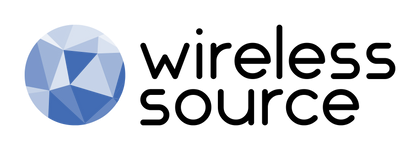If you encounter an error when trying to sign in to your Icloud here are some helpful tips!
- If you can't remember your Apple ID, check these settings and services to find it. If you've forgotten your Apple ID password, learn how to reset it.
- If you or someone else enters your password, security questions, or other account information incorrectly too many times, your Apple ID automatically locks to protect your security and you can't sign in to any Apple services. Learn how to unlock your Apple ID.
- Make sure that your iPhone, iPad, or PC has a strong Internet connection and that you've turned on cellular data on your iPhone or iPad by going to Settings > Cellular or Mobile Data. If this setting is off, you might not be able to access your Apple ID and iCloud when not connected to a Wi-Fi network.
- If you have recently restored your iPhone, iPad or iPod touch from an iCloud backup, the restore may not have completed. Stay connected to a reliable Wi-Fi network and power source until the restore finishes. Follow these steps if iCloud Backup couldn't be completed or you can't restore.
- If you still need help signing in to iCloud, update your iPhone, iPad, and iPod touch to the latest version of iOS or iPadOS, and your Mac to the latest version of macOS. See the iCloud system requirements for more information.
Helpful Articles regarding sign in issues: